ScanPapyrus 19.4
Latest version:
22.04
See all
Developer:
ScanPapyrus makes it easy to scan multiple pages of documents and books. It can be used to automate batch scanning using a countdown timer. This program can automatically crop pages to remove unnecessary margins, adjust page contrast and brightness, and split pairs of facing pages. Scanned books can be saved as PDF, DjVu, and multi-page TIFF files. Single pages can also be saved into other image formats.
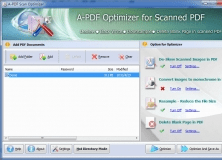
Deskew, convert black/white, downsample scanned images in Acrobat PDF documents.
Comments