ScanPapyrus is intended to import images from a flatbed scanner. In this regard, it supports various types of scanners, even those that support automatic page feeding. Additionally, the tool can help you edit the scanned images. The program has a nice and intuitive interface.
The best of the features of this product is perhaps the possibility to automate the scanning process. If your scanner has an automatic document feeder, ScanPapyrus can easily detect whether a pack of sheets is waiting to be scanned. It is also very convenient that it also supports scanning both sides of a sheet. Yet, if you cannot use a document feeder and your computer and scanner are in different parts of the room, you can set a given interval between each scan process, which allows you to change the source printed material or turn the pages without needing to push a button in your computer.
It is excellent that the program can enhance the quality of the acquired images without your intervention. For instance, the software can remove the gray background, crop the image to the page borders and remove scratches. The tool can successfully split facing pages taken from an open book. Similarly, it can straighten pages that were laying crooked on the scanner glass.
ScanPapyrus can create multipage documents and it is great that it can even arrange numbered pages automatically even if they were not acquired in the right order. Moreover, you can delete unnecessary pages, add new ones and arrange them in the desired order. more
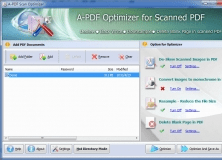
Deskew, convert black/white, downsample scanned images in Acrobat PDF documents.
Comments